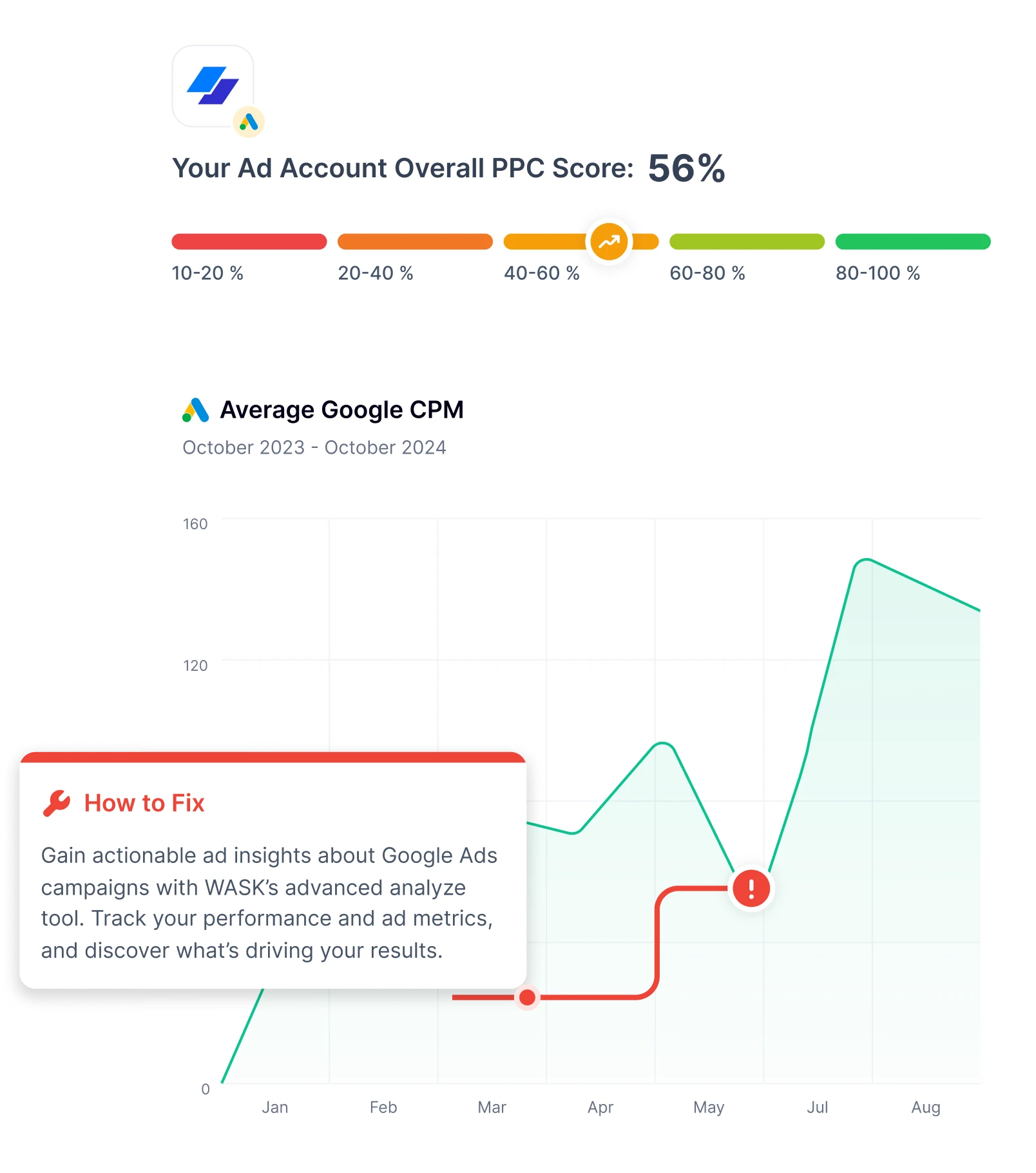Free Google Ads Performance Grader Tool 🚀
Discover how your Google Ads campaigns measure up with our Google Ads Performance Grader Tool. Instantly analyze the effectiveness of your ads, uncover areas for improvement, and gain actionable insights to boost performance. Perfect for marketers looking to maximize their ad results without the guesswork.
Connect Ad Account & Try Now